Debugging Rexroth PPC Fault Codes
Rexroth PPC Controls play a critical role in motion control systems, functioning as the brain behind the operation. PPC Controls, created by Rexroth Indramat Bosch, are Sercos based controllers suitable for managing complex motion control tasks and basic robotics. The communication between these controllers and the drives happens through the SERCOS interface, a standardized real-time communication system that has significantly enhanced motion control operations.
Though PPC controls are designed for robust performance, they might encounter issues occasionally. This article aims to provide a comprehensive guide to debugging common Rexroth PPC fault codes.

Common Rexroth PPC Fault Codes and Their Solutions
1. Power On State Errors (Codes -01 to -2X)
Upon powering the PPC controller, if it halts at a specific state and doesn't proceed, it could indicate a problem with the CPU on the controller motherboard. For instance, if it pauses at state -08, the CPU might be malfunctioning.
Solution: CPU replacement or control unit repair may be required.
2. Optical Cable Communication Errors (Codes F01 to F06)
These codes indicate issues in the PPC's optical cable communications, which connects the controller to the driver.
Solution: Inspect the optical cable connections, identify any disrupted node, and check for any flashing or constant red light on the optical cable card of the driver at the faulted node.
3. Address Recognition Errors (Code F07) and Exceeding Driver Limit (Code F08)
Code F07 indicates the presence of unrecognized addresses, such as duplicate or unset addresses in the optical cable ring. Code F08 signifies that the number of drives in the optical cable ring exceeds the maximum limit.
Solution: Ensure unique, correct addressing for each device and adhere to the controller's maximum driver limit.
4. Soft Fault Errors (Codes F15 to F18)
These codes appear when there are changes or loss in the parameters of the PPC controller's CF card, often due to sudden power outages, cabinet grounding system failures, or thermostatic element lightning.
Solution: Restoring the previous backup normally resolves this issue.
5. Debugging and Spare Parts Errors (Codes F21 to F23)
Codes F21 and F22 usually appear during debugging, while code F23 is common when customers replace PPC spare parts.
Solution: Recheck the debugging process and ensure compatibility of spare parts.
6. Memory Issues (Codes F24, F27, F28) and Password Settings (Code F29)
Codes F24, F27, and F28 indicate memory problems, whereas code F29 is related to password settings.
Solution: Power cycle the PPC controller to reset memory issues. For password setting problems, ensure you are using correct and valid passwords.
7. Bus Communication Errors (Codes F31 to F40)
These codes indicate problems with bus communication.
Solution: Check the bus connection and address potential communication issues.
8. Drive Fault (Code F98)
If any of the connected drives encounters a fault, the PPC controller will display code F98.
Solution: Use SynTop software to identify the faulty driver and apply the corresponding solution. This software not only displays the fault information of the PPC controller but also the driver.
Rexroth PPC controllers are reliable components of any industrial system. When issues arise, understanding these fault codes and their solutions will help you quickly and efficiently restore your system to full operational capacity.
Frequently Asked Questions
Q: What does Power On State Errors (Codes -01 to -2X) mean on my Rexroth PPC Controller?
A: If your PPC controller halts at a specific state upon powering on and doesn't proceed, it could indicate a problem with the CPU on the controller motherboard. For instance, if it stops at state -08, the CPU might be malfunctioning.
Q: What are Optical Cable Communication Errors (Codes F01 to F06)?
A: These codes indicate issues in the PPC's optical cable communications, which connects the controller to the driver. You need to inspect the optical cable connections, identify any disrupted node, and check for any flashing or constant red light on the optical cable card of the driver at the faulted node.
Q: What do the Address Recognition Errors (Code F07) and Exceeding Driver Limit (Code F08) indicate?
A: Code F07 indicates the presence of unrecognized addresses, such as duplicate or unset addresses in the optical cable ring. Code F08 signifies that the number of drives in the optical cable ring exceeds the maximum limit.
Q: What causes Soft Fault Errors (Codes F15 to F18)?
A: These codes appear when there are changes or loss in the parameters of the PPC controller's CF card, often due to sudden power outages, cabinet grounding system failures, or thermostatic element lightning.
Q: What do Debugging and Spare Parts Errors (Codes F21 to F23) mean?
A: Codes F21 and F22 usually appear during debugging, while code F23 is common when customers replace PPC spare parts.
Q: What do Memory Issues (Codes F24, F27, F28) and Password Settings (Code F29) signify?
A: Codes F24, F27, and F28 indicate memory problems, whereas code F29 is related to password settings.
Q: What are Bus Communication Errors (Codes F31 to F40)?
A: These codes indicate problems with bus communication.
Q: What does Drive Fault (Code F98) mean?
A: If any of the connected drives encounters a fault, the PPC controller will display code F98. Use SynTop software to identify the faulty driver and apply the corresponding solution.