The Rexroth Indramat DriveTop software, introduced by Bosch Rexroth Indramat in 1992, is tailored for DKC servo drives. Initially developed for Windows 3.1, it now supports Windows 10. Bosch Rexroth has modernized the software for various DKC drive generations, distinguishing between Type 1 and Type 3 drives, each with specific hardware compatibility. As Rexroth assimilated Indramat, they revamped the software to cater to broader market needs and drive integrations. On this page, you'll find thorough instructions for both software installation and programming, as well as manufacturer-provided download links.

A Deep Dive into the Rexroth Indramat DriveTop Software
Origins and Evolution
First introduced in 1992 by the German OEM, Indramat, the Rexroth Indramat DriveTop software revolutionized the DKC servo drive lineup with its user-friendly interface and superior RS232 connectivity. Later, as Bosch Rexroth acquired Indramat, they continued enhancing DriveTop, adapting it to newer IndraDrive series servo drives, making it a preferred choice for various Rexroth Indramat integrations.
For any DriveTop or DKC servo drive issues, request a quote at Wake Industrial for repair or replacement services.
Type 1 vs. Type 3 DKC Servo Drives
The original DriveTop software supported the first-generation DKC drives, known as Type 1, which used the IKS0101 Indramat drive cable. As technology progressed, Rexroth introduced Type 3 DKC drives tailored for DriveTop versions 5-16, equipped with the IKB005 drive cable. While both types are compatible with DriveTop, only limited modifications are possible with Type 1 on newer software versions.
If considering an upgrade or facing technical issues, reach out to Wake Industrial. Request a quote for customized repair or replacement services.
Installing and Programming DriveTop: A Step-by-Step Guide
Installation
- To ensure a secure download, exclusively use the Bosch Rexroth factory website. DriveTop 01VRS, DriveTop 04VRS, and DriveTop 16VRS are the direct links for the respective software versions.
- Post installation, navigate to the software application on your desktop or utilize the "Start" function to locate DriveTop.
- Before launching DriveTop, ensure the proper cables are connected. Utilize the RS232 connector with the IKS0101 drive cable for Type 1 DKC drives, and the IKD005 drive cable for Type 3 DKC drives.
Programming
- Initiate the program using Contr + Esc, navigating through Programs -> Indramat -> DriveTop.
- Store the drive parameters on your PC's primary disk via Menu -> File -> Save.
- After saving the Parameter File, disconnect the current connection, and proceed with the replacement drive installation process.
- Reboot your system and access the DriveTop application.
- To ensure optimum performance, first load the Default Parameters onto the new drive. You can then override these with saved parameter files.
- After the parameter download, close DriveTop and validate the drive's function.
Appendices
A. For OS/2 Machines: After connecting the PC with the X1(RS232) on the Type 1 DKC01 drive, close the Hegla PM screen. Access the DriveTop Icon or initiate OS/2 System -> Commands -> Win OS/2 if the icon isn't visible.
B. For Sercos Drives: A switch to phase 0 might be essential for downloading parameters. Disconnect the 24V power supply to transition the drives to Phase 0. Subsequently, reconnect and reboot to synchronize the software and drives.
If you encounter any challenges or require further insights into DriveTop or DKC servo drives, Wake Industrial is your go-to solution provider. Feel free to request a quote for repair or replacement, and let us streamline your automation journey.