Decoding Rexroth Indradrive Fault Codes
Rexroth IndraDrives are at the heart of many manufacturing and industrial operations. However, encountering fault codes on your drive interface can be a daunting experience if you're not equipped with knowledge to interpret what these codes mean. Wake Industrial can simplify the process by decoding the most common fault codes, their potential causes, and solutions. For immediate service, call us at 1-919-443-0207 or use the form to request a repair today!
Here's an overview:
- F9xxx – Fatal System Errors
- F8xxx – Fatal Errors
- F7xxx – Safety Technology Errors
- F4xxx – Interface Errors
- F3xxx – Non-Fatal Safety Technology Errors
- F2xxx – Non fatal errors
- Exxxx – Warning Diagnostic Messages
Wake Industrial provides Repair and Replacement on all Indramat brand motors and drives!

Understanding Generic Fault Code Series
F9XXX Series
F9XXX codes represent serious issues that hinder the normal operation of the drive system and cannot be resolved through conventional means. When these errors arise, the drive's safety behaviors are deactivated, drive torque gets locked, and power is shut down post the display of a diagnostic message. A system reboot becomes necessary to regain functionality. Here are a few specific error examples:
-
F9001 – Error Internal Function Call: This error signifies a general software problem. To rectify, switch the drive OFF and then back ON; if the error persists, it may be necessary to replace the drive.
-
F9002 – Error Internal RTOS Function Call: This error is triggered by a software glitch. It's recommended to reach out to the manufacturer's Service or Customer Support team.
-
F9003 – Watchdog: This error results from a triggered watchdog timer. In such cases, Wake Industrial can provide you with a replacement drive, call us at 1-919-443-0207 or fill out the form to request a quote today!
F8XXX Series
F8XXX codes encapsulate fatal errors that can occur during initialization or operation. These errors, unable to be cleared ordinarily, necessitate a complete drive shutdown. When such errors are encountered, the drive's open-loop U/f control or closed-loop control cannot be guaranteed. Clearing these requires executing a cf, S-0-0099, C0500 Reset class 1 diagnostics error command, identifying and eliminating the root cause, and re-enabling the drive.
- F8022 - Encoder Signals Incorrect: This error occurs when encoder signals fall out of hardware-supervised thresholds. Solutions involve inspecting and potentially replacing the encoder cable, or cleaning the encoder.
- F8070 - +24 Volt DC Error: This arises when the control voltage supply falls outside tolerance limits. Check the supply cable and control voltage connector, and verify the power supply unit for rectification.
F7XXX
F7XXX series errors represent Safety Technology faults that cause automatic drive shutdown, putting the drive in safety-related standstill mode and turning off the output. To reset, specific procedures must be followed, which may include correction of any existing configuration errors. Here are some error examples:
• F7010 – Safety Related Limited Increment Exceeded: This error occurs when position range values are exceeded in safety function. Clear the error by executing the S-0-0099, C0500 Reset command.
• F7011 – Safety Related Limit Val., Exc. In Pos. Dir.: This error triggers when a certain limit is exceeded. Remedy involves executing the S-0-0099, C0500 Reset command to clear the error.
• F7012 – Safety Related Limit Val., Exc. In Neg. Dir.: This error arises when a negative limit is exceeded. Resolution is similar, by running the S-0-0099, C0500 Reset command.
F4XXX Series
F4xxx codes highlight interface errors. These issues prevent normal NC reaction initiation and leave the drive torque-free post error reaction. Here are some specific examples:
• F4001 – Double MST Failure Shutdown: This implies the drive didn't receive Master Synchronization Telegram (MST) in two continuous SERCOS cycles. You may need to inspect fiber optic connections or adjust SERCOS cycle times.
• F4002 – Double MDT Failure Shutdown: It means the drive didn't receive Master Data Telegram (MDT) in two continuous field bus or SERCOS cycles. Start cyclic communication or inspect the fiber optic cable bus transmission line.
• F4003 – Invalid Communication Phase Shutdown: It signifies an incorrect SERCOS master module communication phase. In such cases, it's best to consult the control unit's manufacturer.
F3XXX Series
F3XXX series errors signify non-fatal safety technology issues. These errors let the user specify the drive action through an appropriate parameter setting. Upon encountering these errors, the drive loses torque and power gets turned off. This is a large series of errors, and you can read a full list here. Some specific error examples:
• F3111 - Reference Missing When Selecting Safety Related End Position: This happens when the acceleration threshold exceeds. To rectify, reset class 1 diagnostics and increase the value if necessary.
• F3112 - Reference Missing When Selecting Safety Related End Position: Occurs without establishing safety related reference. Remedy involves reverting safety related position and resetting class 1 diagnostics.
• F3117 - Plausibility Error of Actual Position Values: Triggered by implausible values for channels 1 and 2. Solution is to check parameterization and execute homing procedure command on channel 2.
F2XXX Series
F2XXX series encapsulates non-fatal errors, allowing for a variable and customized error response. They usually signify minor disruptions that can be fixed without substantial system interference. Here are three specific instances:
• F2026 - Undervoltage in Power Section: Indicates a drop in DC bus voltage below the preset minimum value. Remedy includes reactivating the mains voltage or reducing power supply load.
• F2816 - Softstart Fault Power Supply Unit: This error suggests a significant deviation in the DC bus voltage curve, indicative of a power section issue. Corrective actions encompass power section replacement or checking the mains voltage.
• F2174 - Loss of Motor Encoder Reference: Occurs when the drive controller fails to establish a reference for encoder-related position data. Clearing the error and reestablishing position data reference is the recommended solution.
EXXXX Series
EXXXX codes encompass Warning Diagnostic Messages, which signal potential issues that might disrupt the system's optimal functioning. It's crucial to rectify these warning messages to prevent more severe complications. Here are a few specific examples:
• E8260 – Torque/Force Command Value Limit Active: This warning is due to exceeding drive-related acceleration capabilities or incorrect torque/force limit values parameterization. You can resolve this by adjusting the preset velocity value, acceleration value, or torque/force limit values.
• E8057 – Device Overload, Current Limit Active: This error indicates excessive thermal load on the drive controller, leading to continuous current limitation activation. Adjusting the drive controller to meet the motor or application requirements or optimizing the mechanical system can solve this issue.
• E8034 – Emergency-Stop: Triggered by the drive controller's function to monitor its E-Stop input. Addressing the trigger cause, rectifying the configuration of digital outputs and inputs, or replacing the defective control section can mitigate this issue.
Remember Wake Industrial is here to assist you with all such troubles -- we offer personal customer service experience and expedient shipping globally! Get a quote today by filling out the form or calling us at 1-919-443-0207!
The ongoing global chip shortage has considerably strained the manufacturing industries, exacerbating the need for repairing drives as opposed to replacing them. The scarcity of chips has slowed down the production of new drives, thereby necessitating efficient and effective restoration of existing ones to maintain uninterrupted operations. Wake Industrial's detailed discussion on the chip shortage sheds more light on how repair services become a critical coping mechanism in times of such crises.
Though Rexroth Indradrive Fault Codes can trigger initial dread, understanding what each series symbolizes should empower you adequately to tackle them effectively! Happy troubleshooting!
Frequently Asked Questions
What are the generic fault code series in Rexroth Indradrives?
The generic fault code series in Rexroth Indradrives are F9XXX, F8XXX, F7XXX, F4XXX, F3XXX, F2XXX, and EXXXX. Each series indicates different types of faults and errors such as Fatal System Errors, Fatal Errors, Safety Technology Errors, and Warning Diagnostic Messages.
What do F9XXX series error codes in Rexroth Indradrives mean?
F9XXX series errors are serious issues hindering the drive system's operation. They require system reboot or, in some cases, drive replacement.
How can I resolve F7XXX series error codes in Rexroth Indradrives?
F7XXX series errors indicate Safety Technology faults. They are usually resolved by executing the S-0-0099, C0500 Reset command and correcting configuration errors.
What does EXXXX series error code E8260 in Rexroth Indradrives signify?
EXXXX series error E8260 indicates a warning due to exceeding drive-related acceleration capabilities or incorrect parameterization of torque/force limit values. Resolution involves adjusting the preset values.
How can I understand the specific error codes in Rexroth Indradrives?
Specific error codes can be understood by referring to Rexroth Indradrives documentation or technical support. Each error code corresponds to a unique issue, with a dedicated set of troubleshooting steps.
Are there any uncommon error codes in Rexroth Indradrives?
Yes, there are certain uncommon error codes such as E2077, F4012, and C0212 that may occasionally appear in Rexroth Indradrives. These codes may require special attention and troubleshooting.
Where can I get assistance with Rexroth Indradrive fault codes?
Wake Industrial provides assistance with all Rexroth Indradrive fault codes. They offer personalized customer service and expedient global shipping. Call or fill out the form to request a quote today. We offer a one year warranty on all our services.