Understanding F629 and F630 Indramat Error Codes
31 August, 2023

F629 and F630 are two error codes associated with the ECODRIVE DKC range of drives from Indramat. These are considered detrimental to the drive operation and must be addressed as soon as they are encountered. They are collectively referred to as travel range errors and are identical but for one major difference. One of the error codes is associated with a positive travel range, whereas the other is associated with a negative travel range. A travel limit indicates the position boundaries for the safe operation of a drive axis.
Causes of the F629 and F630 Error Codes
The F629 and F630 error codes are triggered when the specified travel limit is exceeded in either direction. The command value received by the drive positions the axis outside the positive or negative travel range. The travel limit value for the exceeding travel range that is an error is set in Bit 2 of the P-0-0090 parameter.
When F629 and F630 errors are encountered, the axis is brought to standstill mode, and the “Set velocity command value to zero” error response is generated.
- F629 – The positive travel limit value (S-0-0049 parameter) is exceeded, or the position of the axis is outside the positive travel range.
- F630 – The negative travel limit value (S-0-0050 parameter) is exceeded, or the position of the axis is outside the negative travel range.
FAQs
What happens when the F629 or F630 error code is encountered?
When the drive encounters a F629 or F630 error code indicating that the command value is outside the stated travel range, it will stop functioning and the associated machine is shut down immediately. This is done to avoid the possibility of personnel injury or machine damage. When this happens, appropriate command values have to be set. If incorrect command values are assigned, the drive will stop once more.
How can the F629 and F630 Indramat error codes be fixed?
The process to fix the F629 and F630 Indramat error codes is the same. The S-0-0049 or S-0-0050 parameter must be checked based on the error code encountered. This must be followed by a check on the software limits of the associated control system. The axis must be activated after the error response.
Once all the checks have been done, the error code must be cleared, and the power supply should be turned ON again if it got turned OFF. The drive axis has to be positioned into the allowed working range.
Wake Industrial can help you clear the F629 and F630 error codes in your drive if you find them confusing and cannot attend to them yourself. Our specialists know how important it is for you to have minimum machine downtime and can fix the errors for you promptly and for a reasonable fee so that you do not have to worry about being overly charged. We can arrange the drive pickup and drop from and to your address through reputed freight carriers.