Resolving Indramat Error Code C220
19 December, 2023 | Indramat, Error, Code, C220, Troubleshooting, Issues

Indramat motion control systems, known for their reliability in industrial automation, occasionally face issues. One such issue is error code C220. This code indicates potential problems within the system, affecting its performance. For assistance with fixing your Indramat system, call 1-888-551-3082.
Error Code C220 in Indramat systems:
Error Code C220 often signals communication troubles between the motor and controller. This error can lead to performance issues, potentially causing system halts or erratic movements. Addressing it promptly ensures the system operates smoothly and reliably, safeguarding productivity. Understanding this error's underlying causes and impacts is key to effective resolution.
Common Causes of Error C220:
- Interrupted Communication Pathways:
Error C220 often arises from disrupted links between the motor and controller. This miscommunication can lead to erratic system behavior.
- Motor Feedback Cable Issues:
Faulty or poorly connected motor feedback cables are a common culprit. These defects hinder the system's ability to relay accurate information, leading to errors.
- Dissipation Path Discrepancies:
An invalid offset in the dissipating paths suggests a deeper issue. This discrepancy can be a sign of broader system malfunctions.
- Faulty Motor Feedback:
Defective motor feedback has significant implications. It can compromise the entire system’s performance, leading to inefficiencies or downtime. Addressing these issues quickly is crucial for smooth operation.
Step-by-Step Troubleshooting Guide
Step 1: Initial Cable Check
Start by inspecting motor feedback cables. Look for visible damage like cuts or frayed wires.
Step 2: Diagnostic Tests
Use diagnostic tools to pinpoint specific communication issues. This helps in isolating the problem.
Step 3: Verify Motor Feedback Integrity
Ensure the motor feedback system is functioning correctly. Check connections and signals for any anomalies.
This guide focuses on identifying and addressing the primary causes of error C220, emphasizing practical, hands-on solutions.
Self-Repair vs Professional Assistance
Self-repairs on Indramat systems are tempting for simple issues. However, these can lead to time-consuming trial and error with uncertain results. The risks of self-repair include incomplete fixes or further damage. Professional support, like that from Wake Industrial, offers quick, reliable solutions, ensuring the issue is effectively resolved. Experts provide the certainty and efficiency that DIY efforts might lack. For best results, consider professional assistance for complex system errors.
Preventative Measures
To prevent issues like error C220 in Indramat systems:
- Regularly inspect and maintain cables and connections.
- Schedule periodic system diagnostics and functionality checks.
- Ensure timely software updates and system upgrades.
- Conduct routine performance evaluations to detect early signs of potential issues.
These steps can significantly reduce the likelihood of encountering error C220 and maintain system efficiency.
Expertise in Motion Control: Wake Industrial
Wake Industrial specializes in selling and repairing Rexroth Indramat products, offering unparalleled expertise. Our product range includes MAD series motors and HCS series drive controllers. For professional repair services of Indramat products, contact us.