Indramat EcoDrive Error F409
18 December, 2023 | Indramat, EcoDrive, Error, F409, Troubleshoot, Diagnosis, Fix
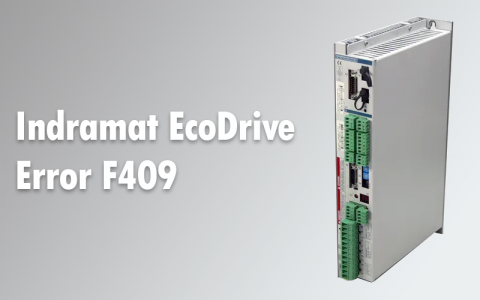
EcoDrive systems from Indramat are essential for contemporary industrial automation. They guarantee accurate regulation of machinery. Efficiently detecting and rectifying errors such as F409 is critical. This facilitates operations and prevents costly downtime.
Understanding Error F409:
Error F409 in Indramat systems signals a 'Bus Failure.' This means there's a problem in the communication path among devices. When this error occurs, the smooth interaction between parts is disrupted. It can lead to machinery behaving unpredictably or stopping. Addressing this error quickly is crucial to maintain efficient operations and avoid major disruptions in industrial processes.
Common Causes of Error:
- Poor Fieldbus Card Connections:
Loose or damaged connections in Fieldbus cards can trigger Error F409. They hinder communication between devices.
- Faults in the Fieldbus Cable:
Damaged or poorly connected cables disrupt data flow, leading to this error.
- Issues with the Fieldbus Master:
Problems in the Fieldbus master, like configuration errors, cause communication failures, triggering Error F409.
Each issue disrupts the necessary communication for smooth operation in Indramat systems. Identifying and fixing these is crucial for efficient performance.
Troubleshooting Error F409
A Step-By-Step Guide to Diagnose and Address the Error
Step 1: Check Fieldbus Card Connections
Ensure all connections to the Fieldbus card are secure and intact.
Step 2: Inspect Fieldbus Cable
Examine the field bus cable for any signs of damage or loose connections.
Tips for Checking and Repairing Fieldbus Card Connections
- Visual Inspection: Look for any obvious signs of damage or looseness.
- Reconnection: Unplug and replug the connections to ensure they are secure.
- Clean Contacts: Dust and debris can interfere with connections. Clean them carefully.
- Cable Check: Ensure the cables connected to the Fieldbus card are not damaged or frayed.
These measures are often effective in resolving Error F409. However, if the issue persists after these steps, it is advisable to seek professional assistance. For expert support and guidance, do not hesitate to contact Wake Industrial at 1-919-443-0207.
Preventive Measures and Best Practices
- Regularly inspect and maintain fieldbus card connections.
- Conduct routine checks of the fieldbus cables for damage or wear.
- Keep the fieldbus master system updated and correctly configured.
- Schedule periodic system diagnostics to catch issues early.
- Ensure a clean and stable environment to avoid dust and debris buildup.
- Provide training for staff on handling and maintenance of the system.
- Follow manufacturer guidelines for routine maintenance and updates.
These steps can help prevent Error F409 and enhance the longevity and efficiency of Indramat automation systems.
Wake Industrial: Your Go-To Source for Rexroth Indramat System Repairs
Are you in North America and searching for a reliable repair shop for your Rexroth Indramat products? Look no further than Wake Industrial! Known for our deep expertise in Indramat systems, we're your partners in keeping your automation running smoothly.
Need a repair? We've got you covered. Our expert technicians are skilled at diagnosing issues quickly and accurately, ensuring minimal downtime for your operations. So whether you're seeking expert guidance or professional assistance, Wake Industrial is here to help. Contact us today and experience the difference our expertise can make!