Indramat DDS, DKS, DDC and MDD Drive Fault Codes
28 August, 2023

Indramat provides a variety of drive options based on their applications, each accompanied by specific fault codes that indicate different types of errors. Occasionally, it might seem that only a portion of the fault code is visible, giving the impression of inaccuracy. However, this is not the case. The reason behind this is that the H1 display consists of only two characters, and various series of drive controllers indicate the same error in different ways. As long as your drive has been correctly configured, the likelihood of encountering an error is minimal.
While the errors are the same, the difference lies in the way the error codes are displayed. The DKS and DDS drive controllers use a two-character error code while ECODRIVE drives display error codes using four characters. For example, the DDS and DKS drive controllers display the 19 error code to indicate a motor overtemperature shutdown while the ECODRIVE drives highlight the same error using the F219 error code. It is often not difficult to resolve these errors if you have your drive manual handy.
Identifying the fault codes of an Indramat drive
There are two displays that highlight the fault codes of an Indramat drive.
- H1 display – This display is always present on the drive. If the error code is a four-character code, it is displayed in two halves. For instance, the F219 error is displayed as F2 followed by 19.
- H2 display – If the drive is equipped with the optional SERCOS interface, the fault codes are additionally highlighted on the H2 display of this interface.
FAQs
What additional information is highlighted on the H1 and H2 displays?
The H1 and H2 displays highlight not just the error codes alone. These status indicators also keep you informed about the operating status of the associated drive even when there is no problem. In other words, not everything that is shown on these displays are errors.
How can the Indramat drive fault codes be cleared?
The manual of your drive is the best source for you to look up information on error codes. It will have an explanation of the error code along with the actions that you can undertake to clear the error. If you have misplaced your manual and/or are not able to clear the error on your own, you can always turn to a trustworthy and authorized service team for assistance.
At Wake Industrial, we can always get your drive up and running with minimum turnaround time. We have tied up with reputed freight carriers with a worldwide presence to have your drive picked up from your place and shipped back to you after factory repair. We also have a huge collection of user manuals in our database if you have misplaced your copy. With our service, we can assure you of efficient and quick resolution of your errors and faults so that productivity is not affected.