DKS-DDS-DDC Drive Status Display Diagnostics: At A Glance
12 December, 2024 | Indramat, Motors, Where, To Buy, In-Stock, Purchase, DKS Drive, DDS Drive, DDC Drive, Drive Status, Drive Status Display, Help, Drive Code
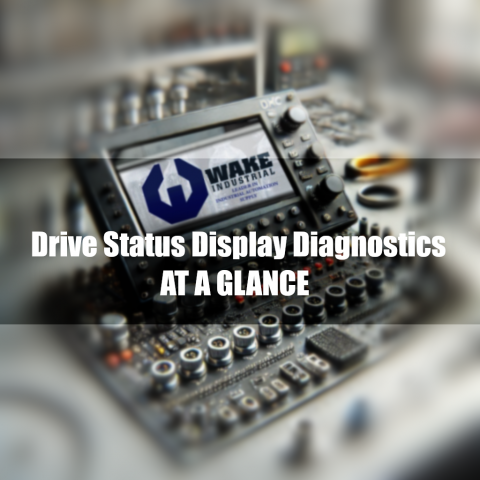
DKS-DDS-DDC Drive Status Display Diagnostics: At A Glance
The drive status display and its diagnostics play an important role in maintaining any synchronous machine's efficiency. These devices display the real-time statuses of operation along with faults and warnings and faults in the hardware, allowing operators to get to the root of the problems and resolve them quickly, hence reducing downtime. Generally, monitoring the problems in a drive and fixing them improves its performance in industrial and automation applications.
This guide will explain the 2-digit H1 "status display" in detail, helping you to detect faults and resolve them. If you’re still having trouble with your drive status display, contact Wake Industrial and we have technicians on hand that can repair your drive and get you back up and operational.
Fault Detection When Things Go Wrong
The system starts for any problems when the drive's microprocessor boots up. If there are any faults, the most recent error will be immediately displayed on the DKS status display. It also prepares a list of all the initialization errors made by the user program.
The 83, 84, 87, 88, 89, and 91 codes provide important clues about what might be the problem before the drive becomes fully operational.
In the case the running system detects a warning, the status display blinks. This alert means there are serious problems in the motor and swift action is required on your part to fix it. You can find the information below.
- Drive Status Information Line: It gives a summary view of the problem in two or three words.
- Drive Status Menu on the DKS: It provides a detailed breakdown of how to get there.
- DLC-USB-3 Interface Control Unit: Provides a direct diagnostic overview using this device.
Understanding The Diagnostic Codes
The operating statuses are shown by two-letter codes. The diagnostics play its role in maintenance by getting the user to notice an imminent problem before things blow out of proportion. This will also reduce downtime while saving you the maintenance and repair costs that may take a hit on your budget.
Here is the meaning and description of them:
|
Code |
Meaning |
Description |
|
bb |
Drive Is Ready to Operate |
The drive is fully powered and is ready to perform challenging applications. |
|
Ab |
Drive Is Ready |
Both the control and power sections are operational. |
|
AF |
Drive Has Been Enabled |
The system is fully activated with an enable signal, and a velocity command has been issued by the controller. |
|
AS |
Start Inhibition |
The power output stages are disabled, putting the drive in a torque-free state regardless of its current mode. It is to be noted that the inhibit must be turned off first to re-enable the drive and re-issue the drive enable command. |
|
AH |
Drive Has Been Halted |
The drive is no longer using the programmed deceleration rate and has maintained closed-loop control. |
Final Thoughts
The most important thing in maintaining a device is to keep it in excellent condition, increasing its lifespan. The Drive Status Display shows current information about operating statuses, warnings, and faults for prompt troubleshooting and minimizes downtime. This provides key information about the drive's readiness, activation, and halts with the intent of safe and accurate motor control, whereas diagnosing the fault not only keeps the machine in excellent working condition but identifies potential problems well in advance, saving repair and maintenance expenses.
If you’re still unable to clear your DKC drive status, consider a replacement from Wake Industrial. We provide same-day shipping with UPS, FedEx, and DHL. We also provide a 1-year warranty on all products. If you’re looking for support – Wake Industrial has your back.
Still need help? Check out our other blog that goes futher in depth with some DKS troubleshooting.
Wake Industrial sells new, surplus, and reconditioned products. This website is not sanctioned or approved by any manufacturer or tradename listed. Wake Industrial is not an authorized distributor or representative for the listed manufacturers. Designated trademarks, brand names and brands appearing herein are the property of their respective owners.