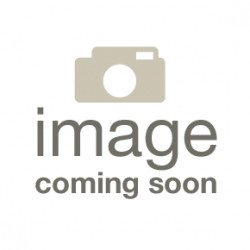Frequently Asked Questions about VSP40.1BIE-512NN-C1C-AN-NN-FW
Q: How should the VSP40.1BIE-512NN-C1C-AN-NN-FW be installed to ensure optimal functioning?
A: The unit must be mounted such that the LED displays on the front panel are visible and placed away from noise sources. The paper strip behind the front panel should be removed before mounting to maintain its IP 65 protection rating.
Q: What are the steps for inserting the VSP40.1BIE-512NN-C1C-AN-NN-FW into its cutout?
A: The terminal should be inserted from the front, followed by inserting M4 mounting bolts into drilled holes. It must be secured in the cutout by tightening nuts on the rear of the bolts, ensuring stable and secure installation.
Q: What keyboard driver is required for the keypad of the VSP40.1BIE-512NN-C1C-AN-NN-FW?
A: The keypad requires the US or an English keyboard driver for operation. The function and operating keys are located at the bottom, allowing for intuitive access and efficient operation during usage.
Q: How can the VSP40.1BIE-512NN-C1C-AN-NN-FW be connected to an Ethernet network?
A: It can be connected to an Ethernet network through its XLAN Ethernet interface. Ensure the integrated video adapter in the BIOS is turned OFF before fitting a graphics card, to prevent any conflicts or hardware issues.
Q: What maintenance measures are necessary for the VSP40.1BIE-512NN-C1C-AN-NN-FW?
A: Regular cleaning of the screen with alcohol or antistatic fabric is needed weekly. The fan should be checked annually, and the hard disk's cable connections should be checked for tightness.
 Wake Industrial Warranty
Wake Industrial Warranty